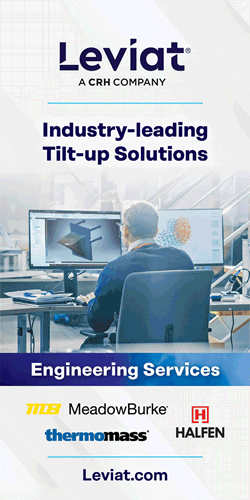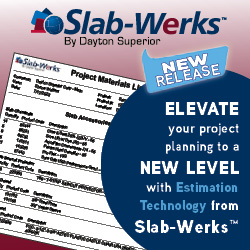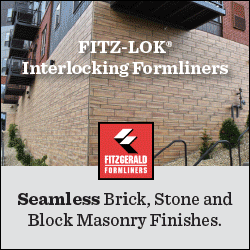Immigration Changes Ahead – The ICEman is Coming

Although President Trump’s revised travel ban is still tied up in litigation, other aspects of his renewed focus on immigration are thriving. For example, his budget proposal anticipates hiring as many as 10,000 new immigration and border patrol agents. It is anticipated that those agents will not all be deployed at the border, but will assume substantial interior enforcement duties. This will undoubtedly result in more I-9 inspections in the near future. Some estimate that the number of worksite inspections will triple within a year or two. This suggests that concrete contractors need to be especially diligent about I-9 compliance in their hiring process.
I-9 compliance penalties have also increased. Now the failure to complete the form properly can cost you $216 to $2,156. Given the administration’s pro-enforcement stance, it is likely that even simple I-9 errors will cost employers significant sums of money.
And there is a new I-9 form, which all US employers must be using by January 22. In its simplest format, the form is relatively unchanged—contractors can and should download the form from the US Citizenship and Immigration Services webpage and use the new form on a computer. Use this link: https://www.uscis.gov/i-9.
There are several reasons why this will work to your advantage. First, the new form will help ensure that you complete the form correctly and avoid common errors. This is so because the form incorporates “built-in” help when you use the computer version. For example, for nearly every blank of the form there is an online help feature accessible through the question mark next to the field title. In addition, if you place your cursor over a field and wait a few seconds a help box appears giving advice about what information goes in that field and, more importantly, how to format that information. Also, using the computer version of the form gives you instantaneous access to the complete 15 pages of instructions, which give even more detail about how to properly complete the form.
The online version of the form also does some of the work for you. For example, when the employee is completing Section 1 of the form and selects an immigration status, that status automatically is carried forward into Section 2 of the form. There, your choice of documents will automatically be chosen. For example, an employee who marks that he or she is a lawful permanent resident in Section 1 will not be given a US passport as a document choice in List A of Section 2. Similarly, if you are completing Section 2 as a US citizen, you should not see a choice for Employment Authorization Document.
The online version of the form also has some error checking built in. If a date is entered in the incorrect format, you will be alerted and given help regarding the formatting issue. Selecting from the document lists ensures that you do not accept or try to record documents that are not permissible. An overarching error-checking system exists in the form of a “click to finish” button at the end of each section of the form. Clicking this button results in a powerful review of the entire content of that section, followed by a field-by-field correction process. When you have corrected the form, you are encouraged to print it out for signature and storage.
The new form also has a new area in Section 2 for additional information relevant to the I-9 process. For example, you can use this area to record termination dates and form-retention dates. Also, new to this version is the ability to record more than one preparer/translator if necessary. There is a separate supplement that can be used for this purpose, and you can use it multiple times. So, in theory, any number of persons can assist the employee in completing Section 1 of the form.
The system is still not perfect. No changes have been made to the document list, which is attached to the online version of the form. Thus, the list still has things in the wrong columns and way too many documents. On the other hand, the document list attachment is a little bit more helpful in terms of understanding what the documents are.
You can still use the “paper” version of the form. You can download that from the same website and photocopy it as necessary. It is hard to ignore all the good help that comes built into the new version, though. Try it and see. You can always go back to the paper version.